Obtaining an access key
The access key is needed for you to integrate you data with the Konso app. Each API request must have the key as a header parameter for it to be authorized. To obtain the access key,
navigate on the left pane to Settings > API Access. The subsequent page will have an access key that can be copied for API access:
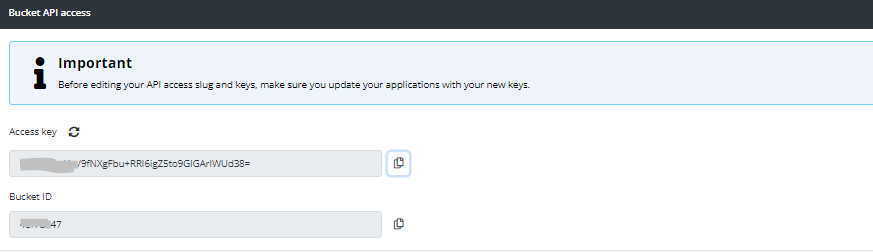
From this page you can obtain the access key by copying it to clipboard.