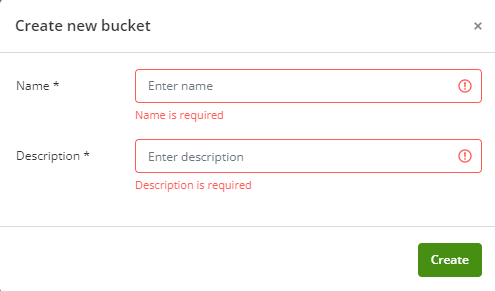Create your first bucket
In order to start using our services you will need to create a bucket.
To create a bucket do the following:
- Register to Konso app. You can click here to register.
- You will be required to validate your newly created account. Validate your account through a link sent to your account registred email.
- There are two options on how to create your first bucket:
- Option 1: You can create a bucket from the welcome screen This screen appears immediately you login to the system after validating your account. Click on Create a bucket
- Option 2: You can create a bucket from a menu on the left pane Under the label Buckets click on the Add a new bucket....
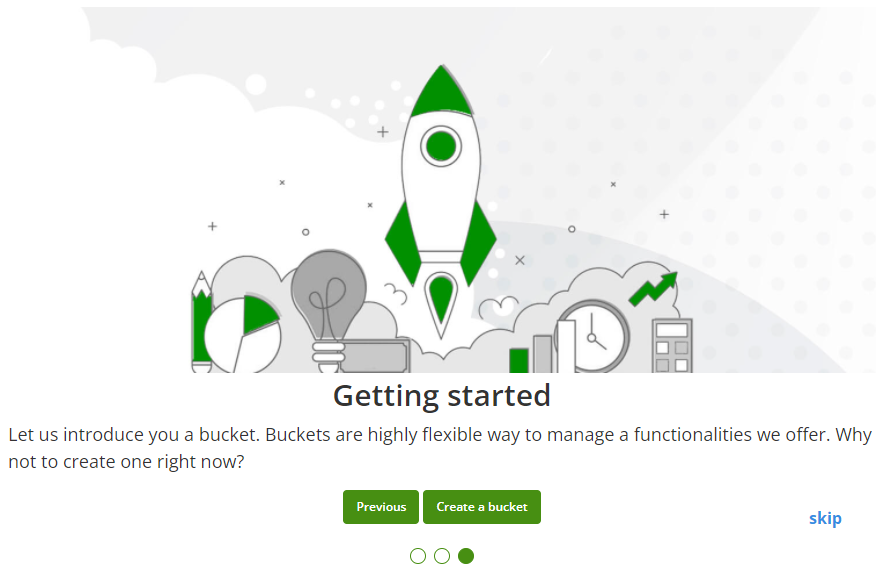
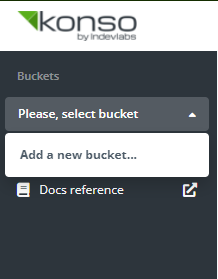 During the bucket creation process, a pop up labeled "Create new bucket" appears. Fill in a bucket name and a description.
During the bucket creation process, a pop up labeled "Create new bucket" appears. Fill in a bucket name and a description. - Add a service plan to the bucket. Newly created bucket will have basic plan. For production system, it's recommended to use the Start up or Pro plan